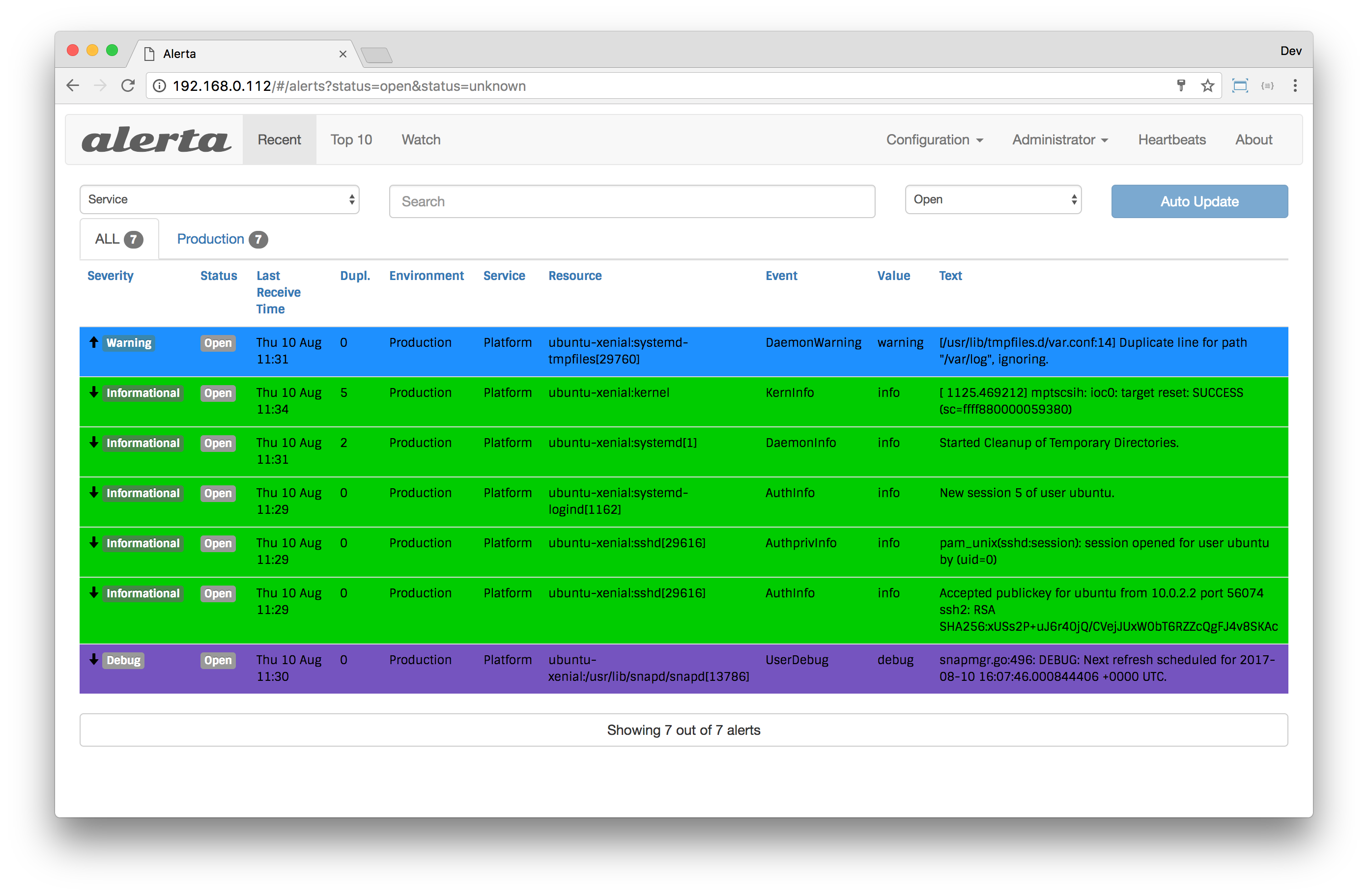mirror of
https://github.com/alerta/alerta-contrib.git
synced 2025-02-28 15:03:09 +00:00
| .. | ||
| images | ||
| README.md | ||
| setup.py | ||
| syslogfwder.py | ||
Syslog Integration
Receive RFC 5424, RFC 3164 syslog and Cisco syslog messages and forward to Alerta.
Installation
Clone the GitHub repo and run:
$ python setup.py install
Or, to install remotely from GitHub run:
$ pip install git+https://github.com/alerta/alerta-contrib.git#subdirectory=integrations/syslog
Configuration
Use environment variables to configure alerta-syslog. To use non-standard
syslog ports:
$ export SYSLOG_TCP_PORT=1514
$ export SYSLOG_UDP_PORT=1514
To configure the API endpoint and API key (if required) set the following:
$ export ALERTA_ENDPOINT=https://api.alerta.io
$ export ALERTA_API_KEY=demo-key
NOTE: If using rsyslog and syslog msgs aren't being split on
newlines and #012 appears instead then try adding
$EscapeControlCharactersOnReceive off to rsyslog.conf.
Testing
To generate example syslog messages on a Mac follow the steps below:
$ sudo vi /etc/syslog.conf
*.* @127.0.0.1:514
$ sudo launchctl unload /System/Library/LaunchDaemons/com.apple.syslogd.plist
$ sudo launchctl load /System/Library/LaunchDaemons/com.apple.syslogd.plist
$ sudo ALERTA_ENDPOINT=https://alerta.example.com ALERTA_API_KEY=demo-key alerta-syslog
$ logger -i -s -p mail.err -t TEST "mail server is down"
$ logger -p local0.notice -t HOSTIDM
References
- RFC 5424: https://tools.ietf.org/html/rfc5424.html
- RFC 3164: https://tools.ietf.org/html/rfc3164.html
- Cisco Syslog: http://www.cisco.com/c/en/us/td/docs/routers/access/wireless/software/guide/SysMsgLogging.htm
- Rsyslog: http://www.rsyslog.com/
License
Copyright (c) 2014-2016 Nick Satterly. Available under the MIT License.