mirror of
https://github.com/netdata/netdata.git
synced 2025-05-08 11:00:27 +00:00
minor fix, convert metadata of the learn to hidden sections Signed-off-by: Tasos Katsoulas <tasos@netdata.cloud>
158 lines
7.5 KiB
Text
158 lines
7.5 KiB
Text
<!--
|
|
title: "Enable streaming between nodes"
|
|
description: >-
|
|
"With metrics streaming enabled, you can not only replicate metrics data
|
|
into a second database, but also view dashboards and trigger alarm notifications
|
|
for multiple nodes in parallel."
|
|
type: "how-to"
|
|
custom_edit_url: "https://github.com/netdata/netdata/blob/master/docs/metrics-storage-management/enable-streaming.mdx"
|
|
sidebar_label: "Enable streaming between nodes"
|
|
learn_status: "Published"
|
|
learn_topic_type: "Tasks"
|
|
learn_rel_path: "Setup"
|
|
-->
|
|
|
|
# Enable streaming between nodes
|
|
|
|
The simplest streaming configuration is **replication**, in which a child node streams its metrics in real time to a
|
|
parent node, and both nodes retain metrics in their own databases.
|
|
|
|
To configure replication, you need two nodes, each running Netdata. First you'll first enable streaming on your parent
|
|
node, then enable streaming on your child node. When you're finished, you'll be able to see the child node's metrics in
|
|
the parent node's dashboard, quickly switch between the two dashboards, and be able to serve [alarm
|
|
notifications](https://github.com/netdata/netdata/blob/master/docs/monitor/enable-notifications.md) from either or both nodes.
|
|
|
|
## Enable streaming on the parent node
|
|
|
|
First, log onto the node that will act as the parent.
|
|
|
|
Run `uuidgen` to create a new API key, which is a randomly-generated machine GUID the Netdata Agent uses to identify
|
|
itself while initiating a streaming connection. Copy that into a separate text file for later use.
|
|
|
|
> Find out how to [install `uuidgen`](https://command-not-found.com/uuidgen) on your node if you don't already have it.
|
|
|
|
Next, open `stream.conf` using [`edit-config`](https://github.com/netdata/netdata/blob/master/docs/configure/nodes.md#use-edit-config-to-edit-configuration-files)
|
|
from within the [Netdata config directory](https://github.com/netdata/netdata/blob/master/docs/configure/nodes.md#the-netdata-config-directory).
|
|
|
|
```bash
|
|
cd /etc/netdata
|
|
sudo ./edit-config stream.conf
|
|
```
|
|
|
|
Scroll down to the section beginning with `[API_KEY]`. Paste the API key you generated earlier between the brackets, so
|
|
that it looks like the following:
|
|
|
|
```conf
|
|
[11111111-2222-3333-4444-555555555555]
|
|
```
|
|
|
|
Set `enabled` to `yes`, and `default memory mode` to `dbengine`. Leave all the other settings as their defaults. A
|
|
simplified version of the configuration, minus the commented lines, looks like the following:
|
|
|
|
```conf
|
|
[11111111-2222-3333-4444-555555555555]
|
|
enabled = yes
|
|
default memory mode = dbengine
|
|
```
|
|
|
|
Save the file and close it, then restart Netdata with `sudo systemctl restart netdata`, or the [appropriate
|
|
method](https://github.com/netdata/netdata/blob/master/docs/configure/start-stop-restart.md) for your system.
|
|
|
|
## Enable streaming on the child node
|
|
|
|
Connect to your child node with SSH.
|
|
|
|
Open `stream.conf` again. Scroll down to the `[stream]` section and set `enabled` to `yes`. Paste the IP address of your
|
|
parent node at the end of the `destination` line, and paste the API key generated on the parent node onto the `api key`
|
|
line.
|
|
|
|
Leave all the other settings as their defaults. A simplified version of the configuration, minus the commented lines,
|
|
looks like the following:
|
|
|
|
```conf
|
|
[stream]
|
|
enabled = yes
|
|
destination = 203.0.113.0
|
|
api key = 11111111-2222-3333-4444-555555555555
|
|
```
|
|
|
|
Save the file and close it, then restart Netdata with `sudo systemctl restart netdata`, or the [appropriate
|
|
method](https://github.com/netdata/netdata/blob/master/docs/configure/start-stop-restart.md) for your system.
|
|
|
|
## Enable TLS/SSL on streaming (optional)
|
|
|
|
While encrypting the connection between your parent and child nodes is recommended for security, it's not required to
|
|
get started. If you're not interested in encryption, skip ahead to [view streamed
|
|
metrics](#view-streamed-metrics-in-netdatas-dashboard).
|
|
|
|
In this example, we'll use self-signed certificates.
|
|
|
|
On the **parent** node, use OpenSSL to create the key and certificate, then use `chown` to make the new files readable
|
|
by the `netdata` user.
|
|
|
|
```bash
|
|
sudo openssl req -newkey rsa:2048 -nodes -sha512 -x509 -days 365 -keyout /etc/netdata/ssl/key.pem -out /etc/netdata/ssl/cert.pem
|
|
sudo chown netdata:netdata /etc/netdata/ssl/cert.pem /etc/netdata/ssl/key.pem
|
|
```
|
|
|
|
Next, enforce TLS/SSL on the web server. Open `netdata.conf`, scroll down to the `[web]` section, and look for the `bind
|
|
to` setting. Add `^SSL=force` to turn on TLS/SSL. See the [web server
|
|
reference](https://github.com/netdata/netdata/blob/master/web/server/README.md#enabling-tls-support) for other TLS/SSL options.
|
|
|
|
```conf
|
|
[web]
|
|
bind to = *=dashboard|registry|badges|management|streaming|netdata.conf^SSL=force
|
|
```
|
|
|
|
Next, connect to the **child** node and open `stream.conf`. Add `:SSL` to the end of the existing `destination` setting
|
|
to connect to the parent using TLS/SSL. Uncomment the `ssl skip certificate verification` line to allow the use of
|
|
self-signed certificates.
|
|
|
|
```conf
|
|
[stream]
|
|
enabled = yes
|
|
destination = 203.0.113.0:SSL
|
|
ssl skip certificate verification = yes
|
|
api key = 11111111-2222-3333-4444-555555555555
|
|
```
|
|
|
|
Restart both the parent and child nodes with `sudo systemctl restart netdata`, or the [appropriate
|
|
method](https://github.com/netdata/netdata/blob/master/docs/configure/start-stop-restart.md) for your system, to stream encrypted metrics using TLS/SSL.
|
|
|
|
## View streamed metrics in Netdata's dashboard
|
|
|
|
At this point, the child node is streaming its metrics in real time to its parent. Open the local Agent dashboard for
|
|
the parent by navigating to `http://PARENT-NODE:19999` in your browser, replacing `PARENT-NODE` with its IP address or
|
|
hostname.
|
|
|
|
This dashboard shows parent metrics. To see child metrics, open the left-hand sidebar with the hamburger icon
|
|

|
|
in the top panel. Both nodes appear under the **Replicated Nodes** menu. Click on either of the links to switch between
|
|
separate parent and child dashboards.
|
|
|
|
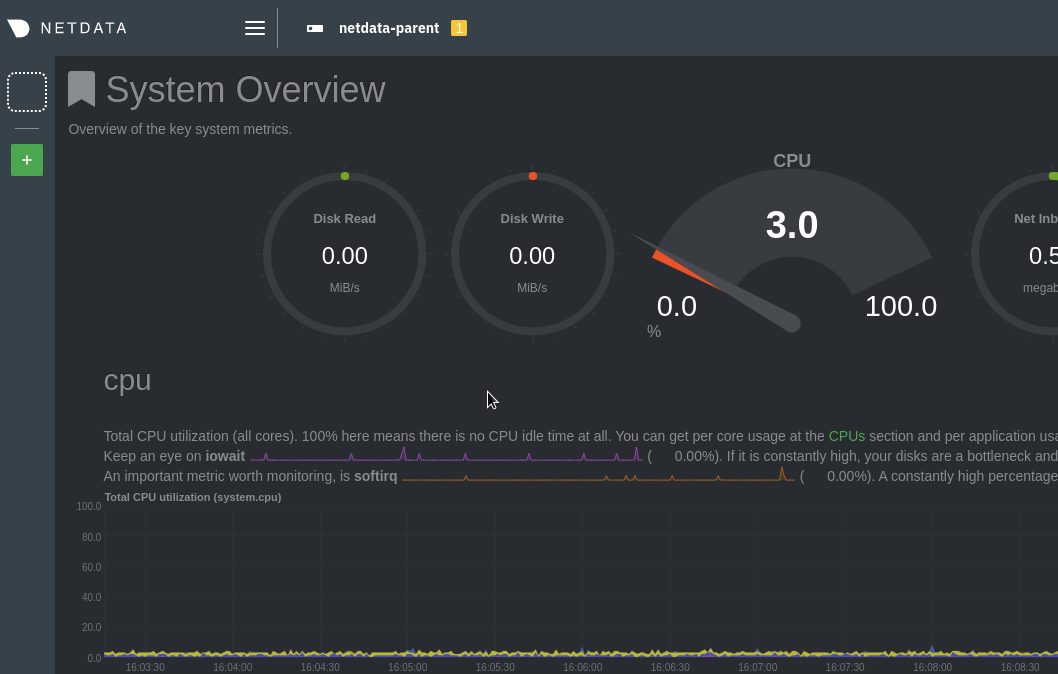
|
|
|
|
The child dashboard is also available directly at `http://PARENT-NODE:19999/host/CHILD-HOSTNAME`, which in this example
|
|
is `http://203.0.113.0:19999/host/netdata-child`.
|
|
|
|
## What's next?
|
|
|
|
Now that you have a basic streaming setup with replication, you may want to tweak the configuration to eliminate the
|
|
child database, disable the child dashboard, or enable SSL on the streaming connection between the parent and child.
|
|
|
|
See the [streaming reference
|
|
doc](https://github.com/netdata/netdata/blob/master/docs/metrics-storage-management/reference-streaming.mdx#examples) for details about
|
|
other possible configurations.
|
|
|
|
When using Netdata's default TSDB (`dbengine`), the parent node maintains separate, parallel databases for itself and
|
|
every child node streaming to it. Each instance is sized identically based on the `dbengine multihost disk space`
|
|
setting in `netdata.conf`. See our doc on [changing metrics retention](https://github.com/netdata/netdata/blob/master/docs/store/change-metrics-storage.md) for
|
|
details.
|
|
|
|
### Related information & further reading
|
|
|
|
- Streaming
|
|
- [How Netdata streams metrics](https://github.com/netdata/netdata/blob/master/docs/metrics-storage-management/how-streaming-works.mdx)
|
|
- **[Enable streaming between nodes](https://github.com/netdata/netdata/blob/master/docs/metrics-storage-management/enable-streaming.mdx)**
|
|
- [Streaming reference](https://github.com/netdata/netdata/blob/master/docs/metrics-storage-management/reference-streaming.mdx)
|