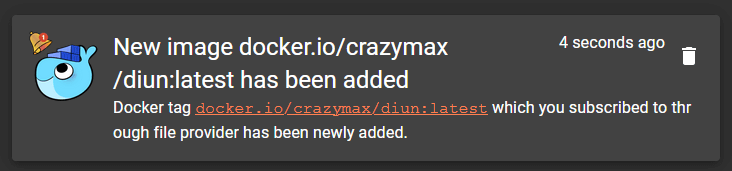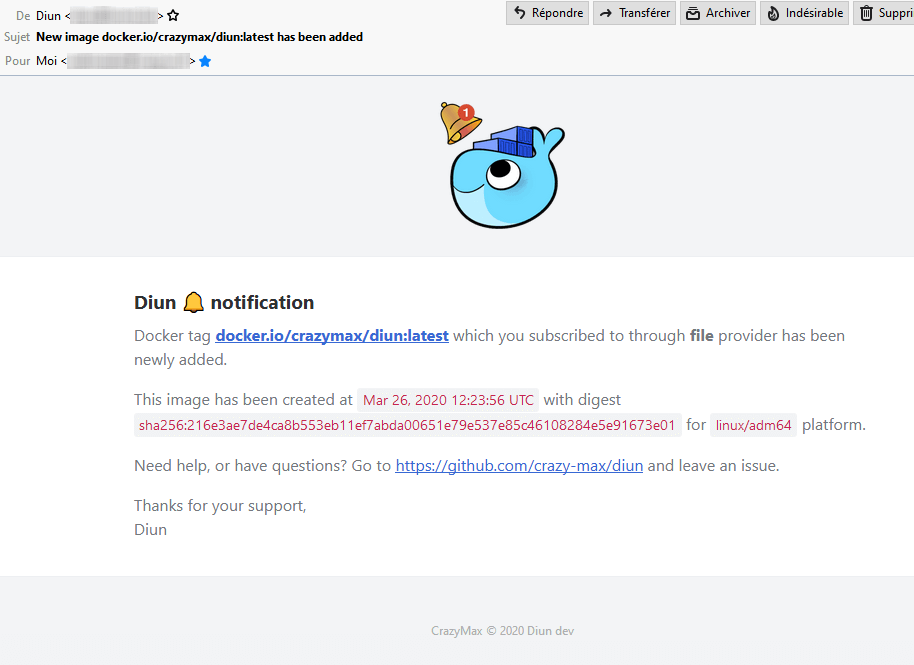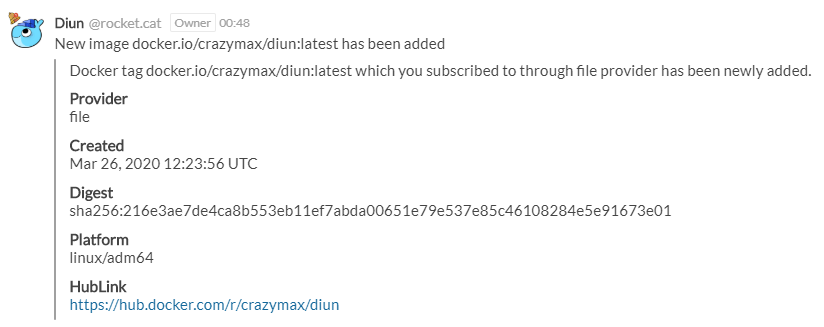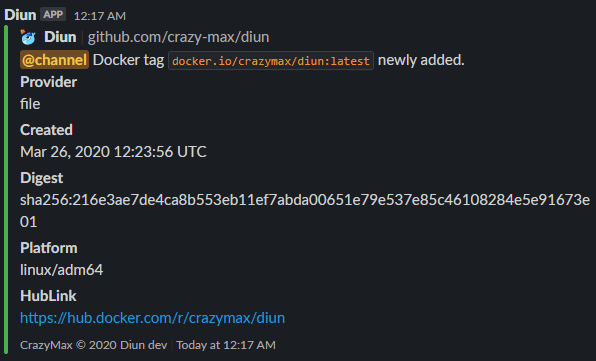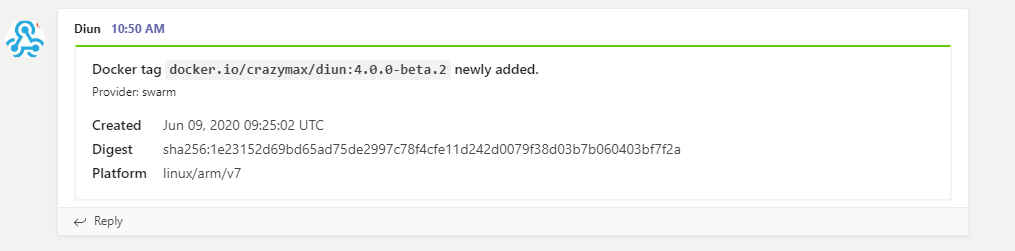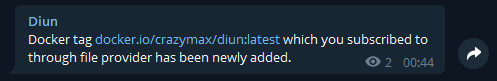7.6 KiB
Notifications
Amqp
You can send notifications to any amqp compatible server with the following settings.
Configuration file
amqphost: AMQP server host (defaultlocalhost). requiredport: AMQP server port (default5672). requiredusername: AMQP username.usernameFile: Use content of secret file as AMQP username ifusernamenot defined.password: AMQP password.passwordFile: Use content of secret file as AMQP password ifpasswordnot defined.exchange: Name of the exchange the message will be sent to.queue: Name of the queue the message will be sent to. required
Environment variables
DIUN_NOTIF_AMQP_HOSTDIUN_NOTIF_AMQP_EXCHANGEDIUN_NOTIF_AMQP_PORTDIUN_NOTIF_AMQP_USERNAMEDIUN_NOTIF_AMQP_USERNAMEFILEDIUN_NOTIF_AMQP_PASSWORDDIUN_NOTIF_AMQP_PASSWORDFILEDIUN_NOTIF_AMQP_QUEUE
Sample
The JSON response will look like this:
{
"diun_version": "0.3.0",
"status": "new",
"provider": "file",
"image": "docker.io/crazymax/swarm-cronjob:0.2.1",
"hub_link": "https://hub.docker.com/r/crazymax/swarm-cronjob",
"mime_type": "application/vnd.docker.distribution.manifest.v2+json",
"digest": "sha256:5913d4b5e8dc15430c2f47f40e43ab2ca7f2b8df5eee5db4d5c42311e08dfb79",
"created": "2019-01-24T10:26:49.152006005Z",
"platform": "linux/amd64"
}
Gotify
Notifications can be sent using a Gotify instance.
Configuration file
gotifyendpoint: Gotify base URL (e.g.http://gotify.foo.com). requiredtoken: Application token. requiredpriority: The priority of the message (default1).timeout: Timeout specifies a time limit for the request to be made. (default10s).
Environment variables
DIUN_NOTIF_GOTIFY_ENDPOINTDIUN_NOTIF_GOTIFY_TOKENDIUN_NOTIF_GOTIFY_PRIORITYDIUN_NOTIF_GOTIFY_TIMEOUT
Sample
Notifications can be sent through SMTP.
Configuration file
mailhost: SMTP server host. (defaultlocalhost) requiredport: SMTP server port. (default25) requiredssl: SSL defines whether an SSL connection is used. Should be false in most cases since the auth mechanism should use STARTTLS. (defaultfalse)insecureSkipVerify: Controls whether a client verifies the server's certificate chain and hostname. (defaultfalse)username: SMTP username.usernameFile: Use content of secret file as SMTP username ifusernamenot defined.password: SMTP password.passwordFile: Use content of secret file as SMTP password ifpasswordnot defined.from: Sender email address. requiredto: Recipient email address. required
Environment variables
DIUN_NOTIF_MAIL_HOSTDIUN_NOTIF_MAIL_PORTDIUN_NOTIF_MAIL_SSLDIUN_NOTIF_MAIL_INSECURESKIPVERIFYDIUN_NOTIF_MAIL_USERNAMEDIUN_NOTIF_MAIL_USERNAMEFILEDIUN_NOTIF_MAIL_PASSWORDDIUN_NOTIF_MAIL_PASSWORDFILEDIUN_NOTIF_MAIL_FROMDIUN_NOTIF_MAIL_TO
Sample
Rocket.Chat
Allow to send notifications to your Rocket.Chat channel.
You must first create a Personal Access Token through your account settings on your RocketChat instance.
Configuration file
rocketchatendpoint: Rocket.Chat base URL (e.g.http://rocket.foo.com:3000). requiredchannel: Channel name with the prefix in front of it. requireduserID: User ID. requiredtoken: Authentication token. requiredtimeout: Timeout specifies a time limit for the request to be made. (default10s).
Environment variables
DIUN_NOTIF_ROCKETCHAT_ENDPOINTDIUN_NOTIF_ROCKETCHAT_CHANNELDIUN_NOTIF_ROCKETCHAT_USERIDDIUN_NOTIF_ROCKETCHAT_TOKENDIUN_NOTIF_ROCKETCHAT_TIMEOUT
Sample
Script
You can call a script when a notification occured. Following environment variables will be passed:
DIUN_VERSION=3.0.0
DIUN_ENTRY_STATUS=new
DIUN_ENTRY_PROVIDER=file
DIUN_ENTRY_IMAGE=docker.io/crazymax/diun:latest
DIUN_ENTRY_HUBLINK=https://hub.docker.com/r/crazymax/diun
DIUN_ENTRY_MIMETYPE=application/vnd.docker.distribution.manifest.list.v2+json
DIUN_ENTRY_DIGEST=sha256:216e3ae7de4ca8b553eb11ef7abda00651e79e537e85c46108284e5e91673e01
DIUN_ENTRY_CREATED=2020-03-26 12:23:56 +0000 UTC
DIUN_ENTRY_PLATFORM=linux/amd64
Configuration file
scriptcmd: Command or script to execute. requiredargs: List of args to pass tocmd.dir: Specifies the working directory of the command.
Environment variables
DIUN_NOTIF_SCRIPT_CMDDIUN_NOTIF_SCRIPT_ARGSDIUN_NOTIF_SCRIPT_DIR
Slack / Mattermost
You can send notifications to your Slack channel using an incoming webhook URL.
Configuration file
slackwebhookURL: Slack incoming webhook URL. required
Environment variables
DIUN_NOTIF_SLACK_WEBHOOKURL
Sample
Mattermost webhooks are compatible with Slack notification without any special configuration (if Webhooks are enabled).
Teams
You can send notifications to your Teams team-channel using an incoming webhook URL.
Configuration file
teamswebhookURL: Teams incoming webhook URL. required
Environment variables
DIUN_NOTIF_TEAMS_WEBHOOKURL
Sample
Telegram
Notifications can be sent via Telegram using a Telegram Bot.
Follow the instructions to set up a bot and get it's token.
Message the GetID bot to find your chat ID. Multiple chat IDs can be provided in order to deliver notifications to multiple recipients.
Configuration file
telegramtoken: Telegram bot token. requiredchatIDs: List of chat IDs to send notifications to. required
Environment variables
DIUN_NOTIF_TELEGRAM_TOKENDIUN_NOTIF_TELEGRAM_CHATIDS(comma separated)
Sample
Webhook
You can send webhook notifications with the following settings.
Configuration file
webhookendpoint: URL of the HTTP request. requiredmethod: HTTP method (defaultGET). requiredheaders: Map of additional headers to be sent (key is case insensitive).timeout: Timeout specifies a time limit for the request to be made. (default10s)
Environment variables
DIUN_NOTIF_WEBHOOK_ENDPOINTDIUN_NOTIF_WEBHOOK_METHODDIUN_NOTIF_WEBHOOK_HEADERS_<KEY>DIUN_NOTIF_WEBHOOK_TIMEOUT
Sample
The JSON response will look like this:
{
"diun_version": "4.0.0",
"status": "new",
"provider": "file",
"image": "docker.io/crazymax/diun:latest",
"hub_link": "https://hub.docker.com/r/crazymax/diun",
"mime_type": "application/vnd.docker.distribution.manifest.list.v2+json",
"digest": "sha256:216e3ae7de4ca8b553eb11ef7abda00651e79e537e85c46108284e5e91673e01",
"created": "2020-03-26T12:23:56Z",
"platform": "linux/amd64"
}