mirror of
https://github.com/netdata/netdata.git
synced 2025-04-16 10:31:07 +00:00
* add metadata for learn * first batch of adding metadata to md files * second batch of adding metadata to md files * third batch of adding metadata to md files * test one sidebar_label * add missing sidebar_labels * add missing sidebar_labels to files left behind * test, ansible doc is stubborn * fix * fix * fix * don't use questionmarks in the sidebar label * don't use exclamation marks and symbols in the sidebar label * fix style guide * fixes * fixes
113 lines
6.7 KiB
Markdown
113 lines
6.7 KiB
Markdown
<!--
|
|
title: "Contributing to documentation"
|
|
description: "Want to contribute to Netdata's documentation? This guide will set you up with the tools to help others learn about health and performance monitoring."
|
|
custom_edit_url: https://github.com/netdata/netdata/edit/master/docs/contributing/contributing-documentation.md
|
|
sidebar_label: "Contributing to documentation"
|
|
learn_status: "Published"
|
|
learn_topic_type: "References"
|
|
learn_rel_path: "Possible old, not wanted documents"
|
|
-->
|
|
|
|
# Contributing to documentation
|
|
|
|
We welcome contributions to Netdata's already extensive documentation.
|
|
|
|
We store documentation related to the open-source Netdata Agent inside of the [`netdata/netdata`
|
|
repository](https://github.com/netdata/netdata) on GitHub. Documentation related to Netdata Cloud is stored in a private
|
|
repository and is not currently open to community contributions.
|
|
|
|
The Netdata team aggregates and publishes all documentation at [learn.netdata.cloud](https://learn.netdata.cloud/) using
|
|
[Docusaurus](https://v2.docusaurus.io/) in a private GitHub repository.
|
|
|
|
## Before you get started
|
|
|
|
Anyone interested in contributing to documentation should first read the [Netdata style
|
|
guide](https://github.com/netdata/netdata/blob/master/docs/contributing/style-guide.md) and the [Netdata Community Code of Conduct](https://github.com/netdata/.github/blob/main/CODE_OF_CONDUCT.md).
|
|
|
|
Netdata's documentation uses Markdown syntax. If you're not familiar with Markdown, read the [Mastering
|
|
Markdown](https://guides.github.com/features/mastering-markdown/) guide from GitHub for the basics on creating
|
|
paragraphs, styled text, lists, tables, and more.
|
|
|
|
### Netdata's documentation structure
|
|
|
|
Netdata's documentation is separated into four sections.
|
|
|
|
- **Netdata**: Documents based on the actions users want to take, and solutions to their problems, such both the Netdata
|
|
Agent and Netdata Cloud.
|
|
- Stored in various subfolders of the [`/docs` folder](https://github.com/netdata/netdata/tree/master/docs) within the
|
|
`netdata/netdata` repository: `/docs/collect`, `/docs/configure`, `/docs/export`, `/docs/get`, `/docs/monitor`,
|
|
`/docs/overview`, `/docs/quickstart`, `/docs/store`, and `/docs/visualize`.
|
|
- Published at [`https://learn.netdata.cloud/docs`](https://learn.netdata.cloud/docs).
|
|
- **Netdata Agent reference**: Reference documentation for the open-source Netdata Agent.
|
|
- Stored in various `.md` files within the `netdata/netdata` repository alongside the code responsible for that
|
|
feature. For example, the database engine's reference documentation is at `/database/engine/README.md`.
|
|
- Published under the **Reference** section in the Netdata Learn sidebar.
|
|
- **Netdata Cloud reference**: Reference documentation for the closed-source Netdata Cloud web application.
|
|
- Stored in a private GitHub repository and not editable by the community.
|
|
- Published at [`https://github.com/netdata/netdata/blob/master/docs/cloud/cloud.mdx`](https://github.com/netdata/netdata/blob/master/docs/cloud/cloud.mdx).
|
|
- **Guides**: Solutions-based articles for users who want instructions on completing a specific complex task using the
|
|
Netdata Agent and/or Netdata Cloud.
|
|
- Stored in the [`/docs/guides` folder](https://github.com/netdata/netdata/tree/master/docs/guides) within the
|
|
`netdata/netdata` repository. Organized into subfolders that roughly correlate with the core Netdata documentation.
|
|
- Published at [`https://learn.netdata.cloud/guides`](https://learn.netdata.cloud/guides).
|
|
|
|
Generally speaking, if you want to contribute to the reference documentation for a specific Netdata Agent feature, find
|
|
the appropriate `.md` file co-located with that feature. If you want to contribute documentation that spans features or
|
|
products, or has no direct correlation with the existing directory structure, place it in the `/docs` folder within
|
|
`netdata/netdata`.
|
|
|
|
## How to contribute
|
|
|
|
The easiest way to contribute to Netdata's documentation is to edit a file directly on GitHub. This is perfect for small
|
|
fixes to a single document, such as fixing a typo or clarifying a confusing sentence.
|
|
|
|
Click on the **Edit this page** button on any published document on [Netdata Learn](https://learn.netdata.cloud). Each
|
|
page has two of these buttons: One beneath the table of contents, and another at the end of the document, which take you
|
|
to GitHub's code editor. Make your suggested changes, keeping [Netdata style guide](https://github.com/netdata/netdata/blob/master/docs/contributing/style-guide.md)
|
|
in mind, and use *Preview changes** button to ensure your Markdown syntax works as expected.
|
|
|
|
Under the **Commit changes** header, write descriptive title for your requested change. Click the **Commit changes**
|
|
button to initiate your pull request (PR).
|
|
|
|
Jump down to our instructions on [PRs](#making-a-pull-request) for your next steps.
|
|
|
|
### Edit locally
|
|
|
|
Editing documentation locally is the preferred method for complex changes that span multiple documents or change the
|
|
documentation's style or structure.
|
|
|
|
Create a fork of the Netdata Agent repository by visit the [Netdata repository](https://github.com/netdata/netdata) and
|
|
clicking on the **Fork** button.
|
|
|
|
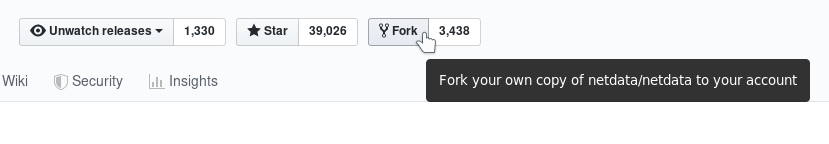
|
|
|
|
GitHub will ask you where you want to clone the repository. When finished, you end up at the index of your forked
|
|
Netdata Agent repository. Clone your fork to your local machine:
|
|
|
|
```bash
|
|
git clone https://github.com/YOUR-GITHUB-USERNAME/netdata.git
|
|
```
|
|
|
|
Create a new branch using `git checkout -b BRANCH-NAME`. Use your favorite text editor to make your changes, keeping the
|
|
[Netdata style guide](https://github.com/netdata/netdata/blob/master/docs/contributing/style-guide.md) in mind. Add, commit, and push changes to your fork. When
|
|
you're finished, visit the [Netdata Agent Pull requests](https://github.com/netdata/netdata/pulls) to create a new pull
|
|
request based on the changes you made in the new branch of your fork.
|
|
|
|
## Making a pull request
|
|
|
|
Pull requests (PRs) should be concise and informative. See our [PR guidelines](https://learn.netdata.cloud/contribute/handbook#pr-guidelines) for
|
|
specifics.
|
|
|
|
- The title must follow the [imperative mood](https://en.wikipedia.org/wiki/Imperative_mood) and be no more than ~50
|
|
characters.
|
|
- The description should explain what was changed and why. Verify that you tested any code or processes that you are
|
|
trying to change.
|
|
|
|
The Netdata team will review your PR and assesses it for correctness, conciseness, and overall quality. We may point to
|
|
specific sections and ask for additional information or other fixes.
|
|
|
|
After merging your PR, the Netdata team rebuilds the [documentation site](https://learn.netdata.cloud) to publish the
|
|
changed documentation.
|
|
|
|
|