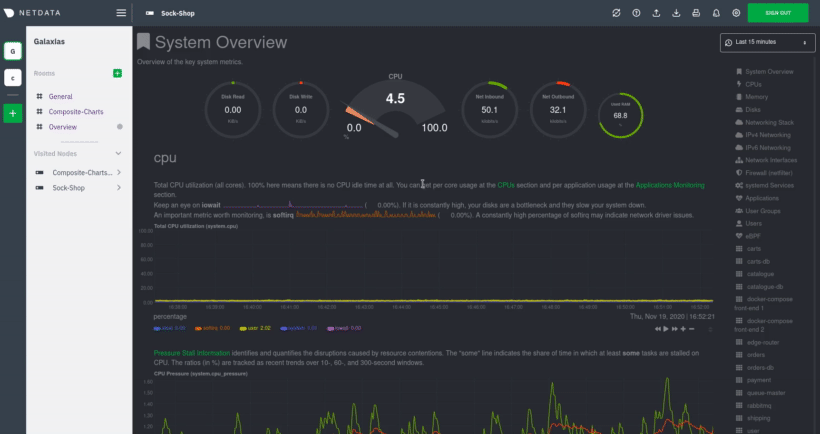* Replace existing kickstart scripts with kickstart-ng. This change looks more complicated than it actually is due to git not sanely recognizing the rename. * Fix CI for new kickstart script. * Initial revision of install documentation. * Further documentation updates. * Even more documentation updates. * Fix telemetry event handling if neither curl nor wget are installed. * Remove dependence on `pgrep` for claiming. * Fix fatal error message handling. * Formally outline our support policy. * Updates to platform support doc. * Platform support doc updates. * Minor documentation updates. * Remove accidentally commited file from rebase process. * Apply suggestions from code review, part 1. Co-authored-by: Tina Luedtke <kickoke@users.noreply.github.com> * Made one-line installer consistent. * Apply suggestions from code review, part 2. * Update architecture list for static builds. * Restructure platform support doc so that things are clearer. Especially for cases of linking directly to the section on a specific support category. * Apply suggestions from code review, part 3. Co-authored-by: Tina Luedtke <kickoke@users.noreply.github.com> * Apply suggestions from code review, part 4 Co-authored-by: Tina Luedtke <kickoke@users.noreply.github.com> * Further updates to platform support document. * Further documentation updates. * Rework update documentation. Co-authored-by: Tina Luedtke <kickoke@users.noreply.github.com>
5.8 KiB
Update the Netdata Agent
By default, the Netdata Agent automatically updates with the latest nightly version. If you opted out of automatic updates, you need to update your Netdata Agent to the latest nightly or stable version.
💡 Looking to reinstall the Netdata Agent to enable a feature, update an Agent that cannot update automatically, or troubleshoot an error during the installation process? See our reinstallation doc for reinstallation steps.
Before you update the Netdata Agent, check to see if your Netdata Agent is already up-to-date by clicking on the update icon in the local Agent dashboard's top navigation. This modal informs you whether your Agent needs an update or not.
Determine which installation method you used
If you are not sure where your Netdata config directory is, see the configuration doc. In
most installations, this is /etc/netdata.
Use cd to navigate to the Netdata config directory, then use ls -a to look for a file called .install-type.
- If the
.install-typefile doex not exist, look for a file in the same directory called.environment.- If the
.environmentfile does not exist, you probably installed Netdata using your system package manager and should update it the same way you would run updates on the system itself. - If the
.environmentfile does exist, then our regular update method should work correctly.
- If the
- If the
.install-typefile does exist, check it’s contents withcat .install-type.- If the
INSTALL_TYPEkey has a value ofcustom, you probably installed Netdata using your system package manager and should update it the same way you would run updates on the system itself. - If the
INSTALL_TYPEkey has a value ofoci, the install is from a Docker image. - Otherwise, the install should work with our regular update method.
- If the
Next, use the appropriate method to update the Netdata Agent:
Updates for most systems
In most cases, you can update netdata using our one-line installation script. This script will automatically run the update script that was installed as part of the initial install (even if you disabled automatic updates) and preserve the existing install options you specified.
If you installed Netdata using an installation prefix, you will need to add an --install option specifying
that prefix to this command to make sure it finds Netdata.
wget -O /tmp/netdata-kickstart.sh https://my-netdata.io/kickstart.sh && sh /tmp/netdata-kickstart.sh
❗ If the above command fails, you can reinstall Netdata to get the latest version. This also preserves your configuration in
netdata.confor other files.
Docker
Docker-based installations do not update automatically. To update an Netdata Agent running in a Docker container, you must pull the latest image from Docker Hub, stop and remove the container, and re-create it using the latest image.
First, pull the latest version of the image.
docker pull netdata/netdata:latest
Next, to stop and remove any containers using the netdata/netdata image. Replace netdata if you changed it from the
default.
docker stop netdata
docker rm netdata
You can now re-create your Netdata container using the docker command or a docker-compose.yml file. See our Docker
installation instructions for details.
macOS
If you installed Netdata on your macOS system using Homebrew, you can explicitly request an update:
brew upgrade netdata
Homebrew downloads the latest Netdata via the formulae, ensures all dependencies are met, and updates Netdata via reinstallation.
Manual installation from Git
If you installed Netdata manually from Git, you can run that installer again to update your agent. First, run our automatic requirements installer, which works on many Linux distributions, to ensure your system has the dependencies necessary for new features.
bash <(curl -sSL https://raw.githubusercontent.com/netdata/netdata/master/packaging/installer/install-required-packages.sh)
Navigate to the directory where you first cloned the Netdata repository, pull the latest source code, and run
netdata-install.sh again. This process compiles Netdata with the latest source code and updates it via reinstallation.
cd /path/to/netdata/git
git pull origin master
sudo ./netdata-installer.sh
⚠️ If you installed Netdata with any optional parameters, such as
--no-updatesto disable automatic updates, and want to retain those settings, you need to set them again during this process.