mirror of
https://github.com/netdata/netdata.git
synced 2025-04-16 02:24:15 +00:00
* Deployment Guides Improved * Windows installer + ML (all) improved * fix formatting and some minor changes --------- Co-authored-by: Ilya Mashchenko <ilya@netdata.cloud>
20 lines
No EOL
1.1 KiB
Markdown
20 lines
No EOL
1.1 KiB
Markdown
# Alert Troubleshooting with Netdata Assistant
|
|
|
|
The Netdata Assistant leverages large language models and community knowledge to simplify alert troubleshooting and root cause analysis.
|
|
|
|
## Using Netdata Assistant
|
|
|
|
1. Navigate to the **Alerts** tab.
|
|
2. If there are active alerts, the **Actions** column will have an **Assistant** button.
|
|
|
|
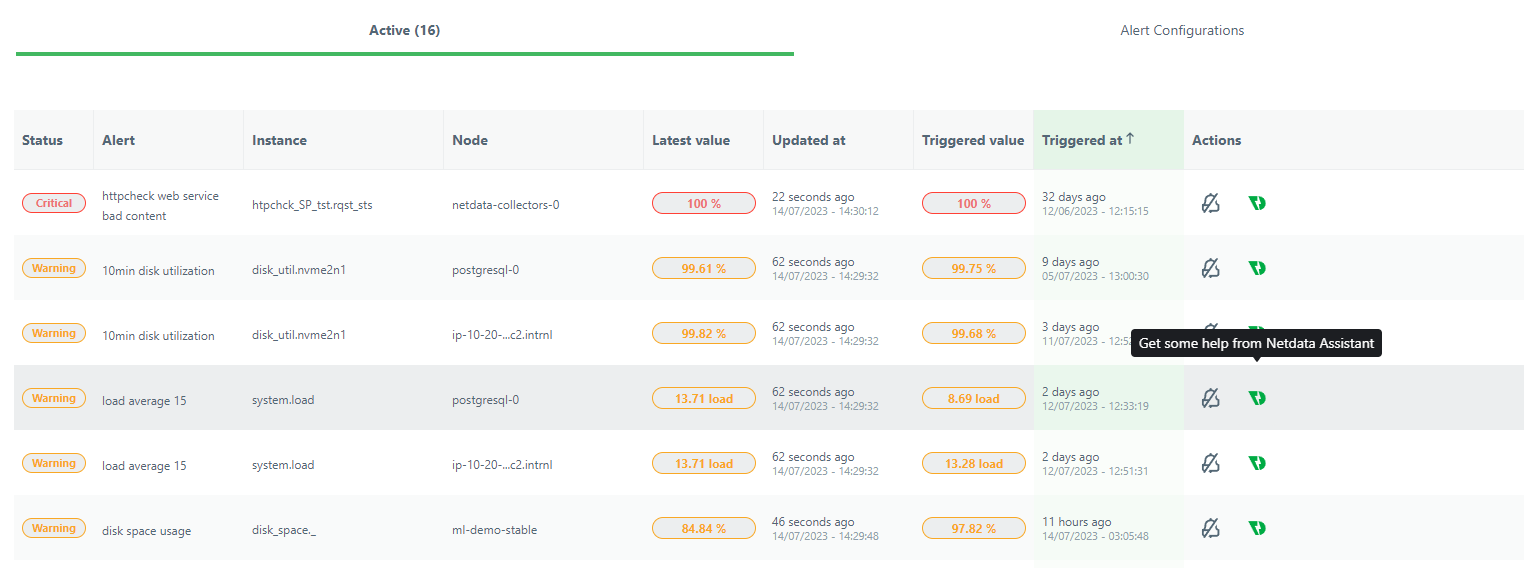
|
|
|
|
3. Click the **Assistant** button to open a floating window with tailored troubleshooting insights.
|
|
|
|
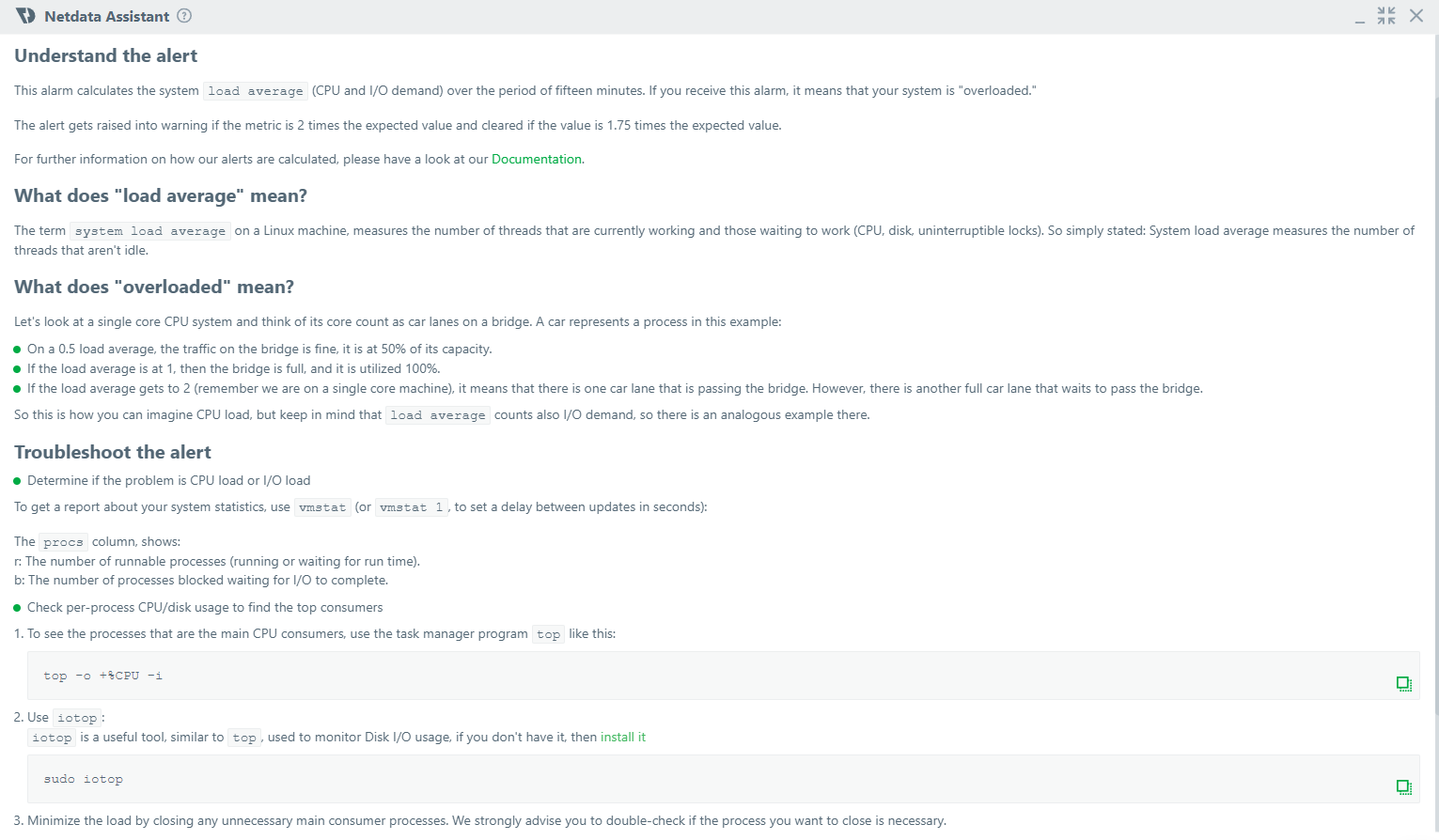
|
|
|
|
4. If you need more details, the Assistant provides useful resource links to help with further investigation.
|
|
|
|

|
|
|
|
5. If there are no active alerts, you can still access the Assistant from the **Alert Configuration** view. |