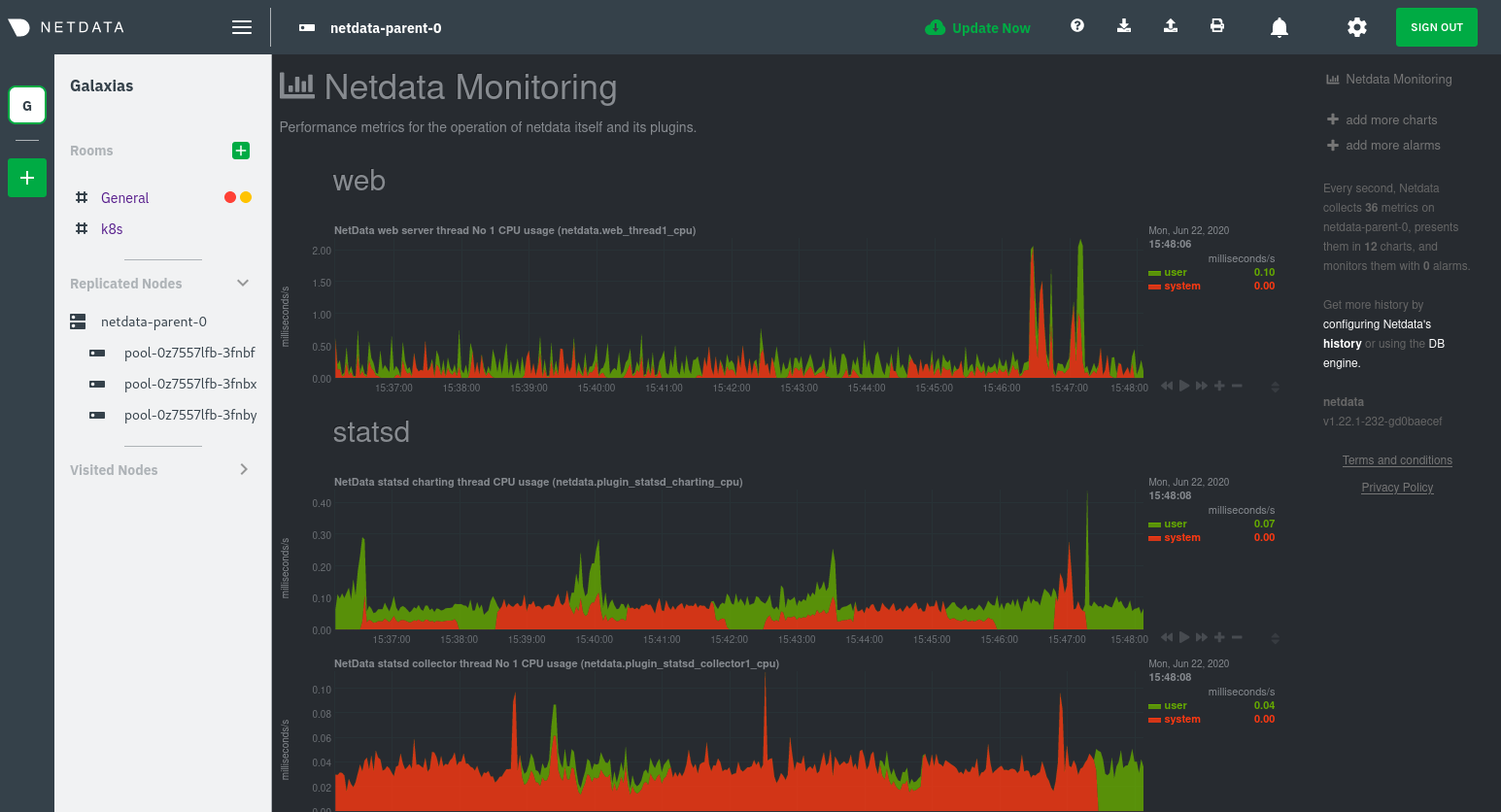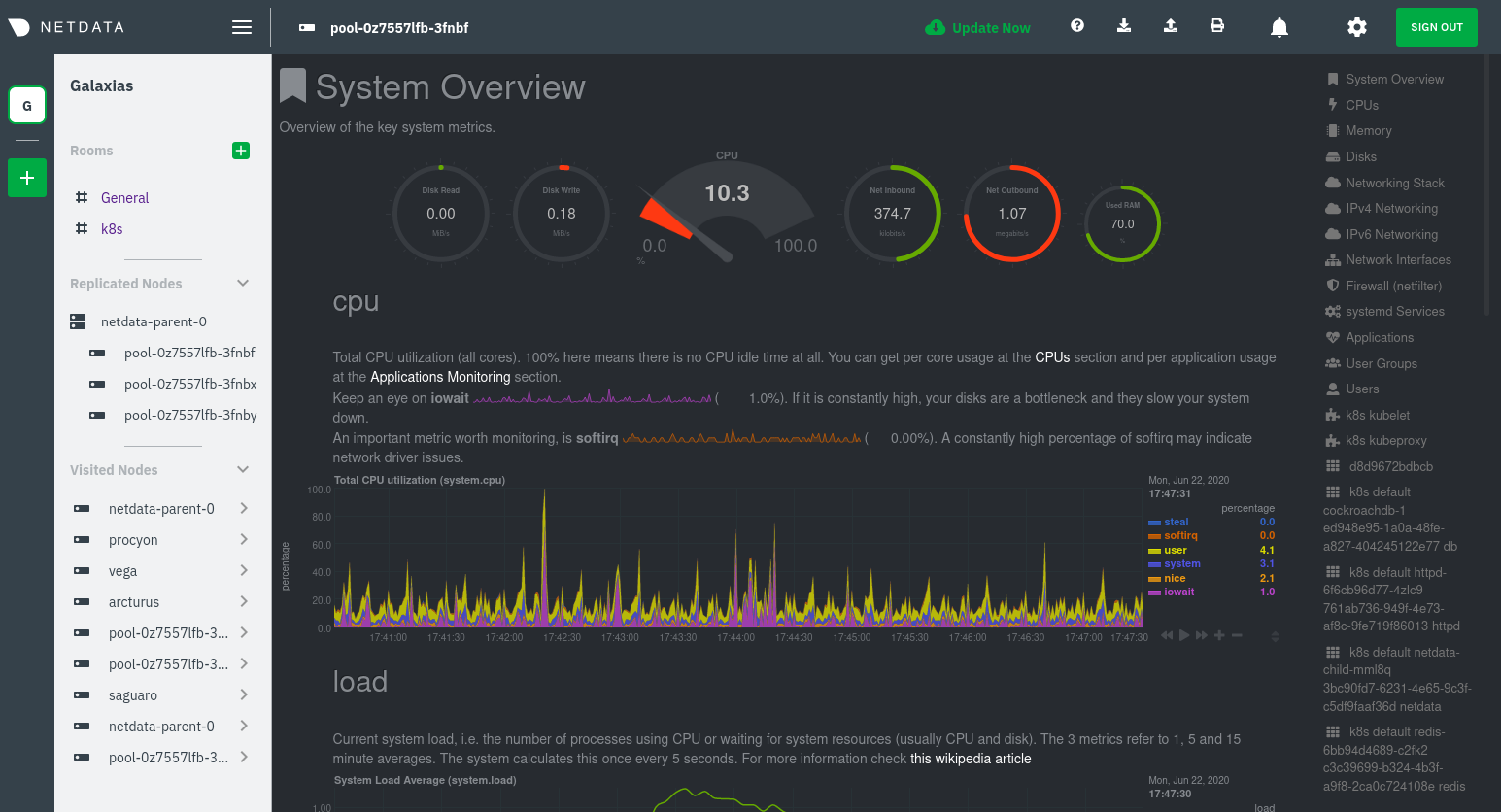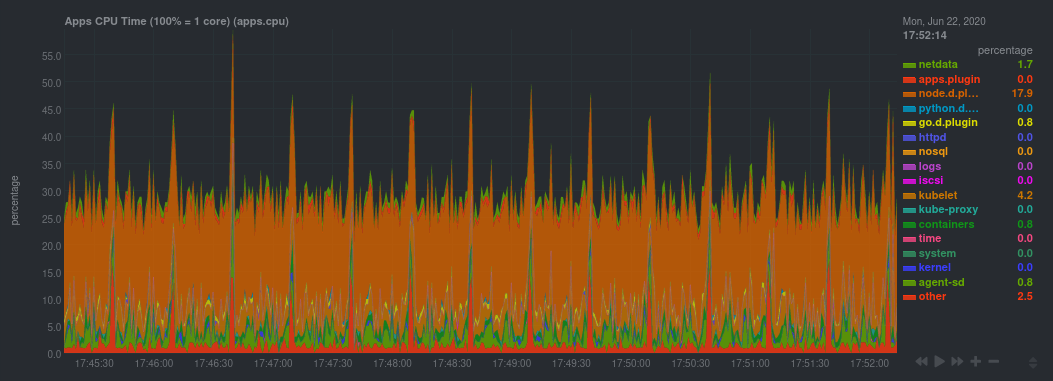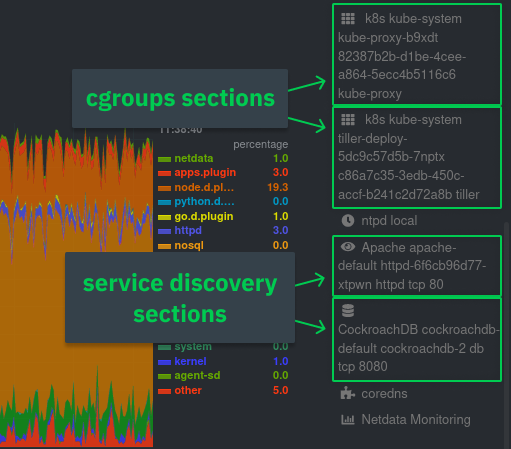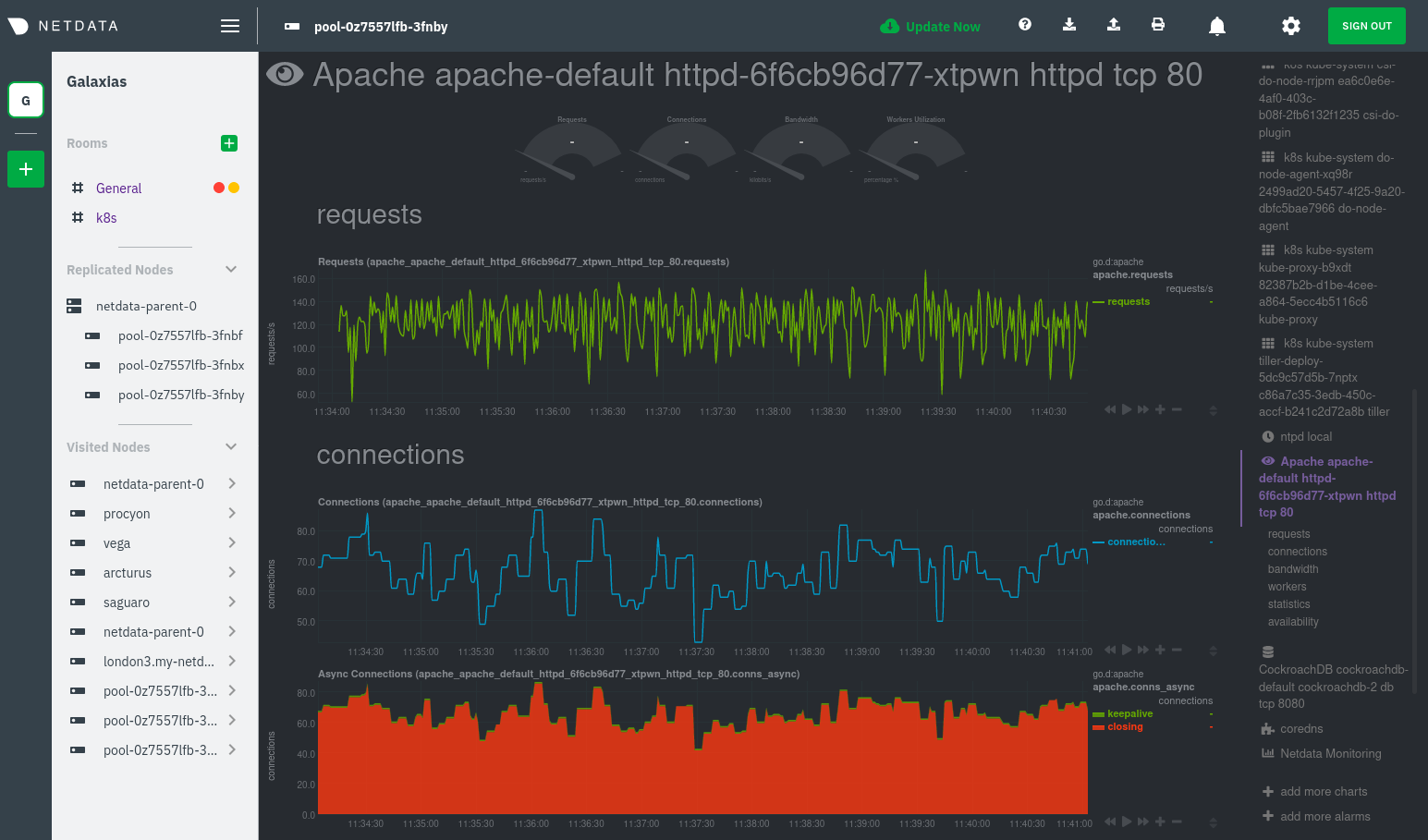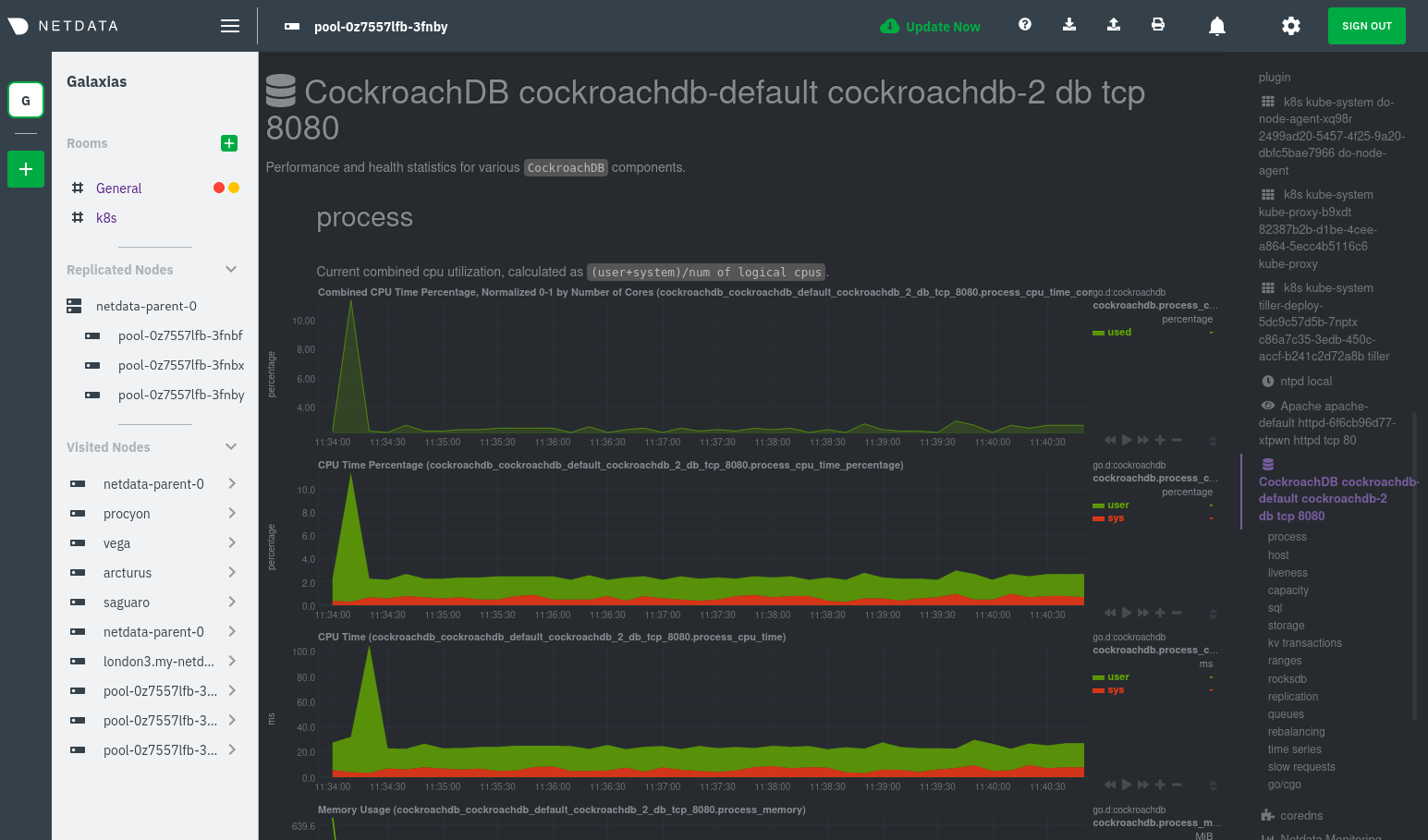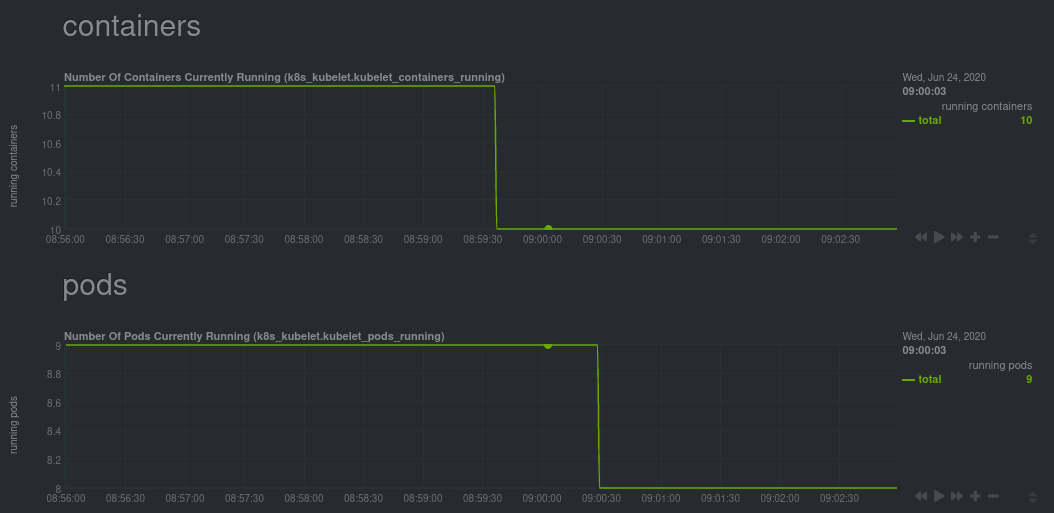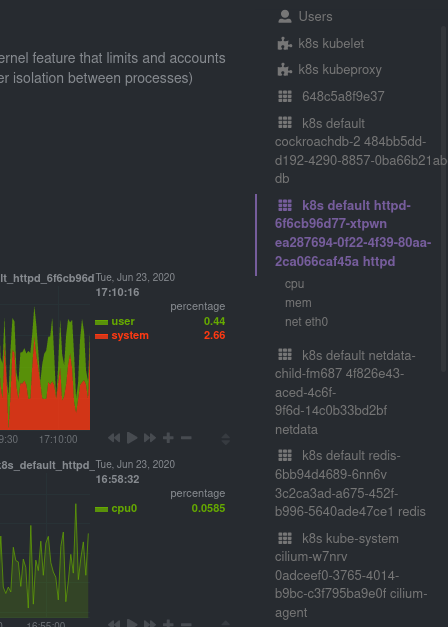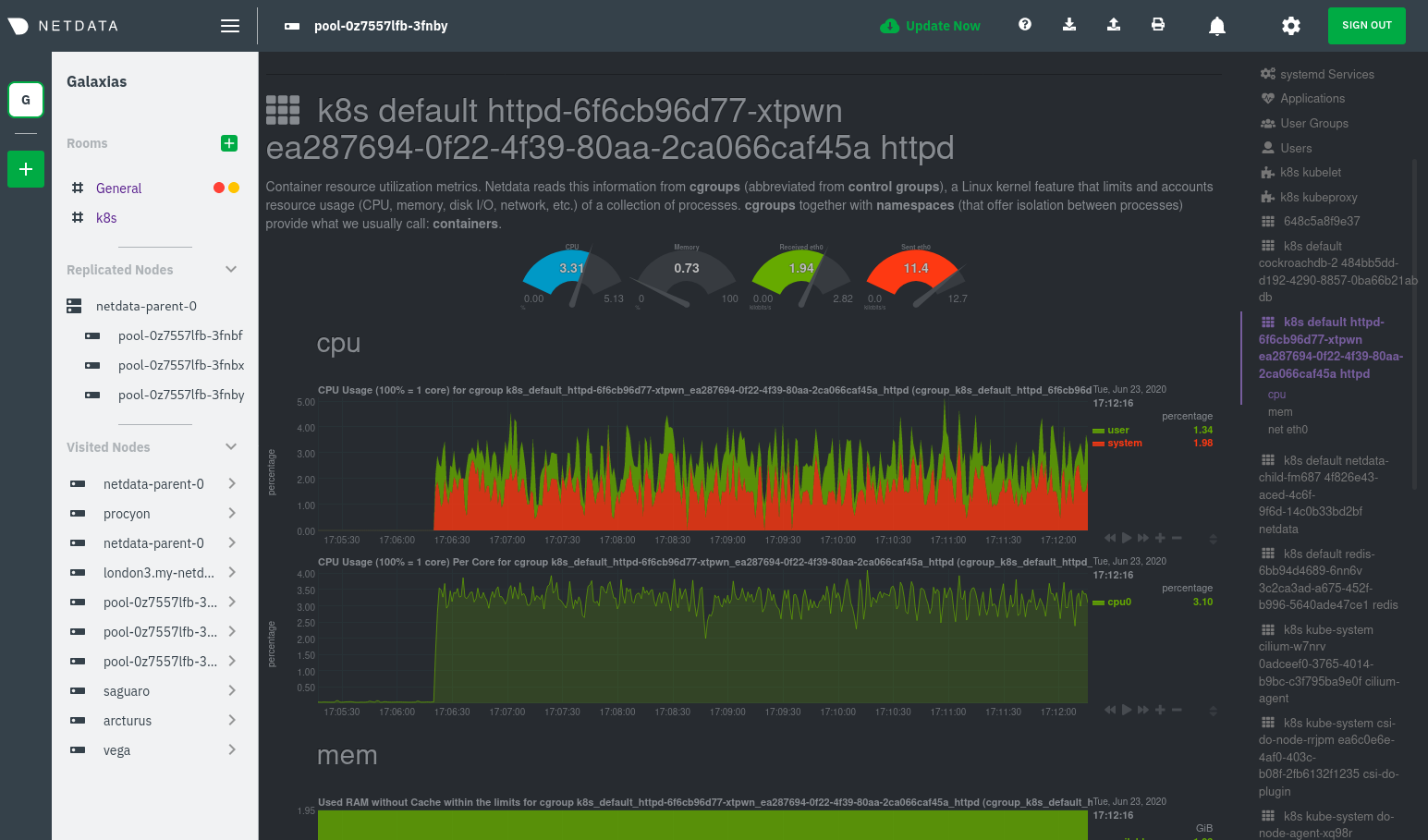* spelling: activity Signed-off-by: Josh Soref <jsoref@users.noreply.github.com> * spelling: adding Signed-off-by: Josh Soref <jsoref@users.noreply.github.com> * spelling: addresses Signed-off-by: Josh Soref <jsoref@users.noreply.github.com> * spelling: administrators Signed-off-by: Josh Soref <jsoref@users.noreply.github.com> * spelling: alarm Signed-off-by: Josh Soref <jsoref@users.noreply.github.com> * spelling: alignment Signed-off-by: Josh Soref <jsoref@users.noreply.github.com> * spelling: analyzing Signed-off-by: Josh Soref <jsoref@users.noreply.github.com> * spelling: apcupsd Signed-off-by: Josh Soref <jsoref@users.noreply.github.com> * spelling: apply Signed-off-by: Josh Soref <jsoref@users.noreply.github.com> * spelling: around Signed-off-by: Josh Soref <jsoref@users.noreply.github.com> * spelling: associated Signed-off-by: Josh Soref <jsoref@users.noreply.github.com> * spelling: automatically Signed-off-by: Josh Soref <jsoref@users.noreply.github.com> * spelling: availability Signed-off-by: Josh Soref <jsoref@users.noreply.github.com> * spelling: background Signed-off-by: Josh Soref <jsoref@users.noreply.github.com> * spelling: bandwidth Signed-off-by: Josh Soref <jsoref@users.noreply.github.com> * spelling: berkeley Signed-off-by: Josh Soref <jsoref@users.noreply.github.com> * spelling: between Signed-off-by: Josh Soref <jsoref@users.noreply.github.com> * spelling: celsius Signed-off-by: Josh Soref <jsoref@users.noreply.github.com> * spelling: centos Signed-off-by: Josh Soref <jsoref@users.noreply.github.com> * spelling: certificate Signed-off-by: Josh Soref <jsoref@users.noreply.github.com> * spelling: cockroach Signed-off-by: Josh Soref <jsoref@users.noreply.github.com> * spelling: collectors Signed-off-by: Josh Soref <jsoref@users.noreply.github.com> * spelling: concatenation Signed-off-by: Josh Soref <jsoref@users.noreply.github.com> * spelling: configuration Signed-off-by: Josh Soref <jsoref@users.noreply.github.com> * spelling: configured Signed-off-by: Josh Soref <jsoref@users.noreply.github.com> * spelling: continuous Signed-off-by: Josh Soref <jsoref@users.noreply.github.com> * spelling: correctly Signed-off-by: Josh Soref <jsoref@users.noreply.github.com> * spelling: corresponding Signed-off-by: Josh Soref <jsoref@users.noreply.github.com> * spelling: cyberpower Signed-off-by: Josh Soref <jsoref@users.noreply.github.com> * spelling: daemon Signed-off-by: Josh Soref <jsoref@users.noreply.github.com> * spelling: dashboard Signed-off-by: Josh Soref <jsoref@users.noreply.github.com> * spelling: database Signed-off-by: Josh Soref <jsoref@users.noreply.github.com> * spelling: deactivating Signed-off-by: Josh Soref <jsoref@users.noreply.github.com> * spelling: dependencies Signed-off-by: Josh Soref <jsoref@users.noreply.github.com> * spelling: deployment Signed-off-by: Josh Soref <jsoref@users.noreply.github.com> * spelling: determine Signed-off-by: Josh Soref <jsoref@users.noreply.github.com> * spelling: downloading Signed-off-by: Josh Soref <jsoref@users.noreply.github.com> * spelling: either Signed-off-by: Josh Soref <jsoref@users.noreply.github.com> * spelling: electric Signed-off-by: Josh Soref <jsoref@users.noreply.github.com> * spelling: entity Signed-off-by: Josh Soref <jsoref@users.noreply.github.com> * spelling: entrant Signed-off-by: Josh Soref <jsoref@users.noreply.github.com> * spelling: enumerating Signed-off-by: Josh Soref <jsoref@users.noreply.github.com> * spelling: environment Signed-off-by: Josh Soref <jsoref@users.noreply.github.com> * spelling: equivalent Signed-off-by: Josh Soref <jsoref@users.noreply.github.com> * spelling: etsy Signed-off-by: Josh Soref <jsoref@users.noreply.github.com> * spelling: everything Signed-off-by: Josh Soref <jsoref@users.noreply.github.com> * spelling: examining Signed-off-by: Josh Soref <jsoref@users.noreply.github.com> * spelling: expectations Signed-off-by: Josh Soref <jsoref@users.noreply.github.com> * spelling: explicit Signed-off-by: Josh Soref <jsoref@users.noreply.github.com> * spelling: explicitly Signed-off-by: Josh Soref <jsoref@users.noreply.github.com> * spelling: finally Signed-off-by: Josh Soref <jsoref@users.noreply.github.com> * spelling: flexible Signed-off-by: Josh Soref <jsoref@users.noreply.github.com> * spelling: further Signed-off-by: Josh Soref <jsoref@users.noreply.github.com> * spelling: hddtemp Signed-off-by: Josh Soref <jsoref@users.noreply.github.com> * spelling: humidity Signed-off-by: Josh Soref <jsoref@users.noreply.github.com> * spelling: identify Signed-off-by: Josh Soref <jsoref@users.noreply.github.com> * spelling: importance Signed-off-by: Josh Soref <jsoref@users.noreply.github.com> * spelling: incoming Signed-off-by: Josh Soref <jsoref@users.noreply.github.com> * spelling: individual Signed-off-by: Josh Soref <jsoref@users.noreply.github.com> * spelling: initiate Signed-off-by: Josh Soref <jsoref@users.noreply.github.com> * spelling: installation Signed-off-by: Josh Soref <jsoref@users.noreply.github.com> * spelling: integration Signed-off-by: Josh Soref <jsoref@users.noreply.github.com> * spelling: integrity Signed-off-by: Josh Soref <jsoref@users.noreply.github.com> * spelling: involuntary Signed-off-by: Josh Soref <jsoref@users.noreply.github.com> * spelling: issues Signed-off-by: Josh Soref <jsoref@users.noreply.github.com> * spelling: kernel Signed-off-by: Josh Soref <jsoref@users.noreply.github.com> * spelling: language Signed-off-by: Josh Soref <jsoref@users.noreply.github.com> * spelling: libwebsockets Signed-off-by: Josh Soref <jsoref@users.noreply.github.com> * spelling: lighttpd Signed-off-by: Josh Soref <jsoref@users.noreply.github.com> * spelling: maintained Signed-off-by: Josh Soref <jsoref@users.noreply.github.com> * spelling: meaningful Signed-off-by: Josh Soref <jsoref@users.noreply.github.com> * spelling: memory Signed-off-by: Josh Soref <jsoref@users.noreply.github.com> * spelling: metrics Signed-off-by: Josh Soref <jsoref@users.noreply.github.com> * spelling: miscellaneous Signed-off-by: Josh Soref <jsoref@users.noreply.github.com> * spelling: monitoring Signed-off-by: Josh Soref <jsoref@users.noreply.github.com> * spelling: monitors Signed-off-by: Josh Soref <jsoref@users.noreply.github.com> * spelling: monolithic Signed-off-by: Josh Soref <jsoref@users.noreply.github.com> * spelling: multi Signed-off-by: Josh Soref <jsoref@users.noreply.github.com> * spelling: multiplier Signed-off-by: Josh Soref <jsoref@users.noreply.github.com> * spelling: navigation Signed-off-by: Josh Soref <jsoref@users.noreply.github.com> * spelling: noisy Signed-off-by: Josh Soref <jsoref@users.noreply.github.com> * spelling: number Signed-off-by: Josh Soref <jsoref@users.noreply.github.com> * spelling: observing Signed-off-by: Josh Soref <jsoref@users.noreply.github.com> * spelling: omitted Signed-off-by: Josh Soref <jsoref@users.noreply.github.com> * spelling: orchestrator Signed-off-by: Josh Soref <jsoref@users.noreply.github.com> * spelling: overall Signed-off-by: Josh Soref <jsoref@users.noreply.github.com> * spelling: overridden Signed-off-by: Josh Soref <jsoref@users.noreply.github.com> * spelling: package Signed-off-by: Josh Soref <jsoref@users.noreply.github.com> * spelling: packages Signed-off-by: Josh Soref <jsoref@users.noreply.github.com> * spelling: packet Signed-off-by: Josh Soref <jsoref@users.noreply.github.com> * spelling: pages Signed-off-by: Josh Soref <jsoref@users.noreply.github.com> * spelling: parameter Signed-off-by: Josh Soref <jsoref@users.noreply.github.com> * spelling: parsable Signed-off-by: Josh Soref <jsoref@users.noreply.github.com> * spelling: percentage Signed-off-by: Josh Soref <jsoref@users.noreply.github.com> * spelling: perfect Signed-off-by: Josh Soref <jsoref@users.noreply.github.com> * spelling: phpfpm Signed-off-by: Josh Soref <jsoref@users.noreply.github.com> * spelling: platform Signed-off-by: Josh Soref <jsoref@users.noreply.github.com> * spelling: preferred Signed-off-by: Josh Soref <jsoref@users.noreply.github.com> * spelling: prioritize Signed-off-by: Josh Soref <jsoref@users.noreply.github.com> * spelling: probabilities Signed-off-by: Josh Soref <jsoref@users.noreply.github.com> * spelling: process Signed-off-by: Josh Soref <jsoref@users.noreply.github.com> * spelling: processes Signed-off-by: Josh Soref <jsoref@users.noreply.github.com> * spelling: program Signed-off-by: Josh Soref <jsoref@users.noreply.github.com> * spelling: qos Signed-off-by: Josh Soref <jsoref@users.noreply.github.com> * spelling: quick Signed-off-by: Josh Soref <jsoref@users.noreply.github.com> * spelling: raspberry Signed-off-by: Josh Soref <jsoref@users.noreply.github.com> * spelling: received Signed-off-by: Josh Soref <jsoref@users.noreply.github.com> * spelling: recvfile Signed-off-by: Josh Soref <jsoref@users.noreply.github.com> * spelling: red hat Signed-off-by: Josh Soref <jsoref@users.noreply.github.com> * spelling: relatively Signed-off-by: Josh Soref <jsoref@users.noreply.github.com> * spelling: reliability Signed-off-by: Josh Soref <jsoref@users.noreply.github.com> * spelling: repository Signed-off-by: Josh Soref <jsoref@users.noreply.github.com> * spelling: requested Signed-off-by: Josh Soref <jsoref@users.noreply.github.com> * spelling: requests Signed-off-by: Josh Soref <jsoref@users.noreply.github.com> * spelling: retrieved Signed-off-by: Josh Soref <jsoref@users.noreply.github.com> * spelling: scenarios Signed-off-by: Josh Soref <jsoref@users.noreply.github.com> * spelling: see all Signed-off-by: Josh Soref <jsoref@users.noreply.github.com> * spelling: supported Signed-off-by: Josh Soref <jsoref@users.noreply.github.com> * spelling: supports Signed-off-by: Josh Soref <jsoref@users.noreply.github.com> * spelling: temporary Signed-off-by: Josh Soref <jsoref@users.noreply.github.com> * spelling: tsdb Signed-off-by: Josh Soref <jsoref@users.noreply.github.com> * spelling: tutorial Signed-off-by: Josh Soref <jsoref@users.noreply.github.com> * spelling: updates Signed-off-by: Josh Soref <jsoref@users.noreply.github.com> * spelling: utilization Signed-off-by: Josh Soref <jsoref@users.noreply.github.com> * spelling: value Signed-off-by: Josh Soref <jsoref@users.noreply.github.com> * spelling: variables Signed-off-by: Josh Soref <jsoref@users.noreply.github.com> * spelling: visualize Signed-off-by: Josh Soref <jsoref@users.noreply.github.com> * spelling: voluntary Signed-off-by: Josh Soref <jsoref@users.noreply.github.com> * spelling: your Signed-off-by: Josh Soref <jsoref@users.noreply.github.com>
17 KiB
Monitor a Kubernetes cluster with Netdata
While Kubernetes (k8s) might simplify the way you deploy, scale, and load-balance your applications, not all clusters come with "batteries included" when it comes to monitoring. Doubly so for a monitoring stack that helps you actively troubleshoot issues with your cluster.
Some k8s providers, like GKE (Google Kubernetes Engine), do deploy clusters bundled with monitoring capabilities, such as Google Stackdriver Monitoring. However, these pre-configured solutions might not offer the depth of metrics, customization, or integration with your preferred alerting methods.
Without this visibility, it's like you built an entire house and then smashed your way through the finished walls to add windows.
At Netdata, we're working to build Kubernetes monitoring tools that add visibility without complexity while also helping you actively troubleshoot anomalies or outages. Better yet, this toolkit includes a few complementary collectors that let you monitor the many layers of a Kubernetes cluster entirely for free.
We already have a few complementary tools and collectors for monitoring the many layers of a Kubernetes cluster, entirely for free. These methods work together to help you troubleshoot performance or availability issues across your k8s infrastructure.
- A Helm chart, which bootstraps a Netdata Agent pod on every node in your cluster, plus an additional parent pod for storing metrics and managing alarm notifications.
- A service discovery plugin, which discovers and creates configuration files for compatible applications and any endpoints covered by our generic Prometheus collector. With these configuration files, Netdata collects metrics from any compatible applications as they run inside of a pod. Service discovery happens without manual intervention as pods are created, destroyed, or moved between nodes.
- A Kubelet collector, which runs on each node in a k8s cluster to monitor the number of pods/containers, the volume of operations on each container, and more.
- A kube-proxy collector, which also runs on each node and monitors latency and the volume of HTTP requests to the proxy.
- A cgroups collector, which collects CPU, memory, and bandwidth metrics for each container running on your k8s cluster.
By following this guide, you'll learn how to discover, explore, and take away insights from each of these layers in your Kubernetes cluster. Let's get started.
Prerequisites
To follow this guide, you need:
- A working cluster running Kubernetes v1.9 or newer.
- The kubectl command line tool, within one minor version difference of your cluster, on an administrative system.
- The Helm package manager v3.0.0 or newer on the same administrative system.
You need to install the Netdata Helm chart on your cluster before you proceed. See our Kubernetes installation process for details.
This guide uses a 3-node cluster, running on Digital Ocean, as an example. This cluster runs CockroachDB, Redis, and Apache, which we'll use as examples of how to monitor a Kubernetes cluster with Netdata.
kubectl get nodes
NAME STATUS ROLES AGE VERSION
pool-0z7557lfb-3fnbf Ready <none> 51m v1.17.5
pool-0z7557lfb-3fnbx Ready <none> 51m v1.17.5
pool-0z7557lfb-3fnby Ready <none> 51m v1.17.5
kubectl get pods
NAME READY STATUS RESTARTS AGE
cockroachdb-0 1/1 Running 0 44h
cockroachdb-1 1/1 Running 0 44h
cockroachdb-2 1/1 Running 1 44h
cockroachdb-init-q7mp6 0/1 Completed 0 44h
httpd-6f6cb96d77-4zlc9 1/1 Running 0 2m47s
httpd-6f6cb96d77-d9gs6 1/1 Running 0 2m47s
httpd-6f6cb96d77-xtpwn 1/1 Running 0 11m
netdata-child-5p2m9 2/2 Running 0 42h
netdata-child-92qvf 2/2 Running 0 42h
netdata-child-djc6w 2/2 Running 0 42h
netdata-parent-0 1/1 Running 0 42h
redis-6bb94d4689-6nn6v 1/1 Running 0 73s
redis-6bb94d4689-c2fk2 1/1 Running 0 73s
redis-6bb94d4689-tjcz5 1/1 Running 0 88s
Explore Netdata's Kubernetes charts
The Helm chart installs and enables everything you need for visibility into your k8s cluster, including the service discovery plugin, Kubelet collector, kube-proxy collector, and cgroups collector.
To get started, open your browser and navigate to your cluster's Netdata dashboard. See our Kubernetes installation instructions for how to access the dashboard based on your cluster's configuration.
You'll see metrics from the parent pod as soon as you navigate to the dashboard:
Remember that the parent pod is responsible for storing metrics from all the child pods and sending alarms.
Take note of the Replicated Nodes menu, which shows not only the parent pod, but also the three child pods. This example cluster has three child pods, but the number of child pods depends entirely on the number of nodes in your cluster.
You'll use the links in the Replicated Nodes menu to navigate between the various pods in your cluster. Let's do that now to explore the pod-level Kubernetes monitoring Netdata delivers.
Pods
Click on any of the nodes under netdata-parent-0. Netdata redirects you to a separate instance of the Netdata dashboard, run by the Netdata child pod, which visualizes thousands of metrics from that node.
From this dashboard, you can see all the familiar charts showing the health and performance of an individual node, just like you would if you installed Netdata on a single physical system. Explore CPU, memory, bandwidth, networking, and more.
You can use the menus on the right-hand side of the dashboard to navigate between different sections of charts and metrics.
For example, click on the Applications section to view per-application metrics, collected by
apps.plugin. The first chart you see is Apps CPU Time (100% = 1 core)
(apps.cpu), which shows the CPU utilization of various applications running on the node. You shouldn't be surprised to
find Netdata processes (netdata, sd-agent, and more) alongside Kubernetes processes (kubelet, kube-proxy, and
containers).
Beneath the Applications section, you'll begin to see sections for k8s kubelet, k8s kubeproxy, and long
strings that start with k8s, which are sections for metrics collected by
cgroups.plugin. Let's skip over those for now and head further down to see
Netdata's service discovery in action.
Service discovery (services running inside of pods)
Thanks to Netdata's service discovery feature, you monitor containerized applications running in k8s pods with zero configuration or manual intervention. Service discovery is like a watchdog for created or deleted pods, recognizing the service they run based on the image name and port and immediately attempting to apply a logical default configuration.
Service configuration supports popular applications, plus any endpoints covered by our generic Prometheus collector, which are automatically added or removed from Netdata as soon as the pods are created or destroyed.
You can find these service discovery sections near the bottom of the menu. The names for these sections follow a pattern: the name of the detected service, followed by a string of the module name, pod TUID, service type, port protocol, and port number. See the graphic below to help you identify service discovery sections.
For example, the first service discovery section shows metrics for a pod running an Apache web server running on port 80
in a pod named httpd-6f6cb96d77-xtpwn.
If you don't see any service discovery sections, it's either because your services are not compatible with service discovery or you changed their default configuration, such as the listening port. See the list of supported services for details about whether your installed services are compatible with service discovery, or read the configuration instructions to change how it discovers the supported services.
Click on any of these service discovery sections to see metrics from that particular service. For example, click on the Apache apache-default httpd-6f6cb96d77-xtpwn httpd tcp 80 section brings you to a series of charts populated by the Apache collector itself.
With service discovery, you can now see valuable metrics like requests, bandwidth, workers, and more for this pod.
The same goes for metrics coming from the CockroachDB pod running on this same node.
Service discovery helps you monitor the health of specific applications running on your Kubernetes cluster, which in turn gives you a complete resource when troubleshooting your infrastructure's health and performance.
Kubelet
Let's head back up the menu to the k8s kubelet section. Kubelet is an agent that runs on every node in a cluster. It receives a set of PodSpecs from the Kubernetes Control Plane and ensures the pods described there are both running and healthy. Think of it as a manager for the various pods on that node.
Monitoring each node's Kubelet can be invaluable when diagnosing issues with your Kubernetes cluster. For example, you can see when the volume of running containers/pods has dropped.
This drop might signal a fault or crash in a particular Kubernetes service or deployment (see kubectl get services or
kubectl get deployments for more details). If the number of pods increases, it may be because of something more
benign, like another member of your team scaling up a service with kubectl scale.
You can also view charts for the Kubelet API server, the volume of runtime/Docker operations by type, configuration-related errors, and the actual vs. desired numbers of volumes, plus a lot more.
Kubelet metrics are collected and visualized thanks to the kubelet collector, which is enabled with zero configuration on most Kubernetes clusters with standard configurations.
kube-proxy
Scroll down into the k8s kubeproxy section to see metrics about the network proxy that runs on each node in your Kubernetes cluster. kube-proxy allows for pods to communicate with each other and accept sessions from outside your cluster.
With Netdata, you can monitor how often your k8s proxies are syncing proxy rules between nodes. Dramatic changes in these figures could indicate an anomaly in your cluster that's worthy of further investigation.
kube-proxy metrics are collected and visualized thanks to the kube-proxy collector, which is enabled with zero configuration on most Kubernetes clusters with standard configurations.
Containers
We can finally talk about the final piece of Kubernetes monitoring: containers. Each Kubernetes pod is a set of one or more cooperating containers, sharing the same namespace, all of which are resourced and tracked by the cgroups feature of the Linux kernel. Netdata automatically detects and monitors each running container by interfacing with the cgroups feature itself.
You can find these sections beneath Users, k8s kubelet, and k8s kubeproxy. Below, a number of containers devoted to running services like CockroachDB, Apache, Redis, and more.
Let's look at the section devoted to the container that runs the Apache pod named httpd-6f6cb96d77-xtpwn, as described
in the previous part on service discovery.
At first glance, these sections might seem redundant. You might ask, "Why do I need both a service discovery section and a container section? It's just one pod, after all!"
The difference is that while the service discovery section shows Apache metrics, the equivalent cgroups section shows that container's CPU, memory, and bandwidth usage. You can use the two sections in conjunction to monitor the health and performance of your pods and the services they run.
For example, let's say you get an alarm notification from netdata-parent-0 saying the
ea287694-0f22-4f39-80aa-2ca066caf45a container (also known as the httpd-6f6cb96d77-xtpwn pod) is using 99% of its
available RAM. You can then hop over to the Apache apache-default httpd-6f6cb96d77-xtpwn httpd tcp 80 section to
further investigate why Apache is using an unexpected amount of RAM.
All container metrics, whether they're managed by Kubernetes or the Docker service directly, are collected by the cgroups collector. Because this collector integrates with the cgroups Linux kernel feature itself, monitoring containers requires zero configuration on most Kubernetes clusters.
What's next?
After following this guide, you should have a more comprehensive understanding of how to monitor your Kubernetes cluster with Netdata. With this setup, you can monitor the health and performance of all your nodes, pods, services, and k8s agents. Pre-configured alarms will tell you when something goes awry, and this setup gives you every per-second metric you need to make informed decisions about your cluster.
The best part of monitoring a Kubernetes cluster with Netdata is that you don't have to worry about constantly running
complex kubectl commands to see hundreds of highly granular metrics from your nodes. And forget about using kubectl exec -it pod bash to start up a shell on a pod to find and diagnose an issue with any given pod on your cluster.
And with service discovery, all your compatible pods will automatically appear and disappear as they scale up, move, or scale down across your cluster.
To monitor your Kubernetes cluster with Netdata, start by installing the Helm
chart if you haven't already. The Netdata Agent is open source and entirely
free for every cluster and every organization, whether you have 10 or 10,000 pods. A few minutes and one helm install
later and you'll have started on the path of building an effective platform for troubleshooting the next performance or
availability issue on your Kubernetes cluster.